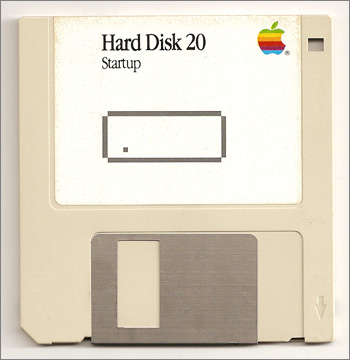Over the last few months, I’ve been trialling Telstra’s Next G mobile broadband as part of an experimental “technology seeding program”. Despite my initial doubts, I’ve been impressed.
Previously I’d been using Vodafone 3G, tethering my MacBook Pro via Bluetooth to a Nokia N80. It worked just fine. I subsequently moved to a Nokia N96 and Virgin Mobile, which uses the Optus network under the hood. It’s terrible. I made a big mistake.
But that’s a story for another time…
Sure, Next G is the most expensive mobile broadband out there. But it’s also the best. Clearly.
On our road trip, we could use Next G almost all the way from Cowra back through Bathurst to Sydney. Yes, the signal dropped out as we drove through hilly areas, as you’d expect. But the data link automatically reconnected once it found a new cell — with the same IP address!
Seriously. Here I was in a moving car, running a ping and watching YouTube videos. The link dropped out. It reconnected. And when it did, perhaps six minutes later when the terrain sorted itself out, the video started playing from where it left off. Pings resumed with the very next packet number in the sequence — albeit with ping times of over 370 thousand milliseconds.
In another test, the data link kept the same IP address while I caught a train from Newtown across Sydney Harbour to Pymble. In CityRail’s loop under the Sydney CBD, there was no signal in the tunnels, but the link came back up within seconds of arriving at a station.
Somebody did some great network engineering. They deserve a pat on the back.
But what else?
Continue reading “The pleasure and (minor) pain of Telstra Next G”